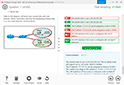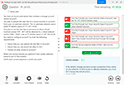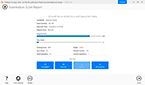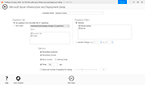Download Associate VMware Data Center Virtualization.1V0-21.20.ExamTopics.2025-04-28.99q.vcex
| Vendor: | VMware |
| Exam Code: | 1V0-21.20 |
| Exam Name: | Associate VMware Data Center Virtualization |
| Date: | Apr 28, 2025 |
| File Size: | 220 KB |
| Downloads: | 2 |
How to open VCEX files?
Files with VCEX extension can be opened by ProfExam Simulator.
Discount: 20%
Demo Questions
Question 1
Which selection is optional when deploying a new virtual machine in the vSphere Client?
- Data center
- Compute resource
- Guest OS
- Folder
Correct answer: D
Question 2
Which piece of information does vSphere DRS consider when making decisions about which host to place a virtual machine?
- Storage bandwidth on the host
- Network usage by the virtual machine
- Network bandwidth on the host
- Disk usage by the virtual machine
Correct answer: C
Question 3
Which two vSphere features help address an organization's business availability challenges? (Choose two.)
- vSphere Pod Service
- vSphere Trust Authority
- vSphere DPM
- vSphere High Availability
- vSphere Fault Tolerance
Correct answer: DE
Question 4
Which vSphere feature provides continuous availability, allowing users to protect any virtual machine from a host failure with no loss of data or connectivity?
- vSphere Fault Tolerance
- vSphere vMotion
- Enhanced vMotion Compatibility
- vSphere HA
Correct answer: A
Question 5
A vSphere administrator has multiple virtual machines running on a VMFS datastore.
Which setting prioritizes the disk access for the virtual machines?
- Disk Shares
- Disk Mode
- Hard disk
- Disk type
Correct answer: A
Question 6
A developer is concerned about a virtual machine's CPU usage over the past month.
How can an administrator show the CPU usage over this time period to the developer?
- Select the VM's Summary tab, then view the VM Hardware pane.
- Select the VM's Summary tab, then view CPU Usage.
- Select the VM's Monitor tab, then select Overview.
- Select the VM's Monitor tab, then select Events.
Correct answer: C
Question 7
Which sequence of steps must a vSphere operator take to create an NFS datastore for a host, a cluster, or a data center?
- From the Datastores tab, select NFS > New Datastore
- Select an ESXi host, click the Configure tab > Storage Devices
- From the Actions drop-down menu, select NFS > New Datastore
- Right-click on an ESXi host, select Storage > New Datastore
Correct answer: D
Question 8
A VMware administrator monitoring a project has been advised to run the compute health check using the vSphere 7 client to monitor the ESXi hosts health.
How should the administrator approach this task?
- Host > Monitor > Skyline Health > Expand Online Health Connectivity > Compute Health Checks > Retest
- Host > Monitor > Issues and Alarms
- Menu > Administration > Deployment > System Configuration
- Host > Monitor > Events
Correct answer: A
Question 9
Which vSphere feature mitigates common optimization challenges?
- vSphere Trust Authority
- vSphere High Availability
- vSphere DRS
- vSphere Fault Tolerance
Correct answer: C
Question 10
An administrator has configured a Linux virtual machine and found that it does not have network connectivity. The administrator notices this when trying to ping the default gateway and nothing comes back. The administrator needs to verify that the guest operating system is configured properly.
What is the first step that the administrator should take to meet this goal?
- Verify that VMware Tools has been loaded on the guest operating system
- Ping an outside source to see if you get a response
- Confirm the link status of the virtual switch
- Check that the virtual network adapter is present and enabled
Correct answer: D
Question 11
An administrator is tasked with evacuating a storage array because it has been replaced.
Which feature meets this requirement?
- Storage vMotion
- vSphere vMotion
- Proactive HA
- Predictive DRS
Correct answer: A
HOW TO OPEN VCE FILES
Use VCE Exam Simulator to open VCE files
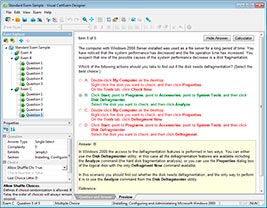
HOW TO OPEN VCEX AND EXAM FILES
Use ProfExam Simulator to open VCEX and EXAM files
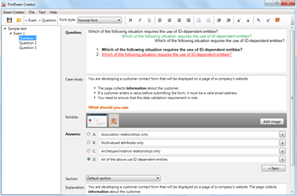
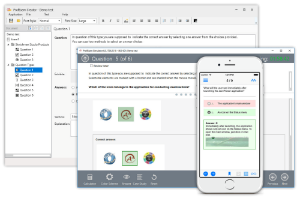
ProfExam at a 20% markdown
You have the opportunity to purchase ProfExam at a 20% reduced price
Get Now!